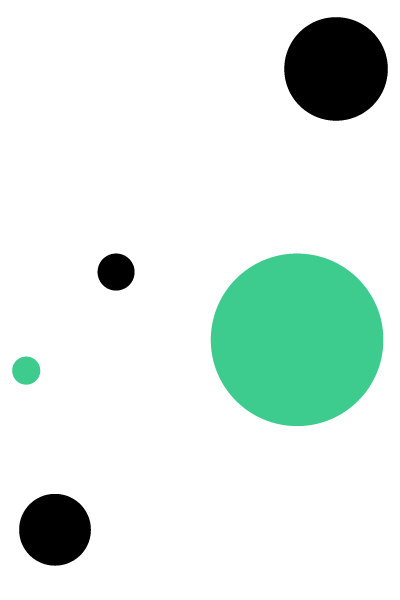

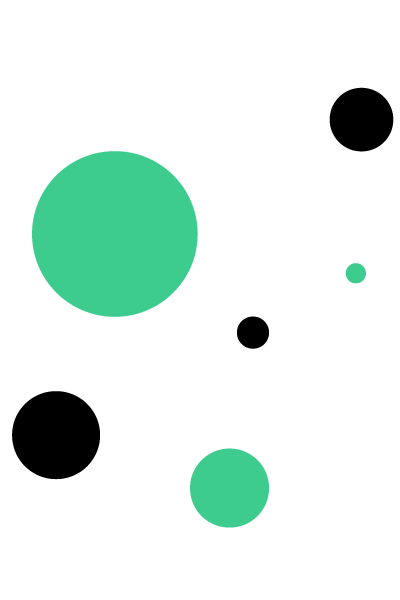
Copilot Adoption: A Guide for Your Organisation
20th Nov, 2025
Artificial intelligence is rapidly changing how we work, and Microsoft Copilot is at the forefront of this transformation.
This powerful AI assistant promises to boost productivity and streamline workflows, but integrating it effectively requires a strategic approach. Successful adoption goes beyond simply providing access; it involves careful planning and a deep understanding of how this technology can best serve your business needs.
Many organisations in South Africa and beyond are exploring how to leverage Copilot in business. The challenge lies in ensuring that the tool is not just another piece of software but a fully integrated component of your daily operations that delivers a tangible return on investment.
This guide provides a clear, step-by-step framework for successful Copilot adoption. We will cover the essentials, from initial planning to long-term management, to help you navigate the process and maximise the benefits for your organisation.
A Guide to Successful Copilot Adoption
What Is Copilot?
Microsoft Copilot is an AI-powered assistant integrated into Microsoft 365 applications like Word, Excel, PowerPoint, Outlook, and Teams. It uses large language models to help users generate content, analyse data, summarise meetings, and automate repetitive tasks.
How to Adopt Copilot in Your Organisation
A smooth transition requires more than just technical deployment. A structured adoption plan is crucial for success.
This involves four key pillars: governance, change management, licensing, and training.
Step 1: Establish Clear Governance
Before rolling out Copilot, it is essential to establish a robust governance framework.
- This begins with reviewing your existing data security and content management policies. Since Copilot inherits your Microsoft 365 permissions, strong data governance is non-negotiable.
- Work with your IT department to ensure your data is secure and that access controls are correctly configured to prevent sensitive information from being exposed.
- Form an AI council with representatives from IT, risk management, and key business units to oversee the rollout and provide ongoing guidance.
Step 2: Implement Change Management
Adopting new technology often meets resistance. A solid change management strategy helps manage employee expectations and encourages a positive attitude towards AI.
- Communicate clearly what Copilot can and cannot do, and highlight how it will support employees in their roles rather than replace them.
- Identify "Copilot champions" or early adopters within teams who can demonstrate its benefits and encourage peer-to-peer learning. This helps build momentum and showcases the practical value of using Copilot in business.
Step 3: Manage Licensing Strategically
Copilot licensing should be approached with intention. Instead of a company-wide rollout, start by assigning licenses to teams or departments with the highest potential for productivity gains.
Consider roles that heavily rely on Microsoft 365 applications for content creation, data analysis, or communication.
Step 4: Provide Comprehensive Training
Effective Copilot training is fundamental to ensuring your team can use the tool to its full potential.
Provide a variety of resources, from hands-on workshops to online tutorials and user guides. Training should focus on practical, role-specific use cases to help employees understand how Copilot can solve their daily challenges. You can also create a user community or forum where team members can share tips, ask questions, and learn from each other.
Benefits of Adopting Copilot
Integrating Copilot into your organisation offers several advantages that contribute directly to your success:
- Increased Productivity: Automates routine tasks, freeing employees to focus on more strategic work.
- Improved Creativity: Assists with brainstorming and content creation, helping to overcome creative blocks.
- Improved Decision-Making: Quickly analyses complex data and summarises key insights.
- Streamlined Workflows: Seamless integration with Microsoft 365 apps reduces friction between tasks.
- Greater Employee Engagement: Empowers staff with powerful tools, leading to higher job satisfaction.
Let Us Help You Adopt Copilot Successfully!
Navigating Copilot adoption can be a complex process.
At Dotcom Software, we specialise in helping organisations in South Africa smoothly transition to new technologies. We guide our clients through a structured Copilot adoption plan that covers everything from governance and licensing to comprehensive training.
Contact us today to learn how we can be the solution for your successful Copilot adoption.

