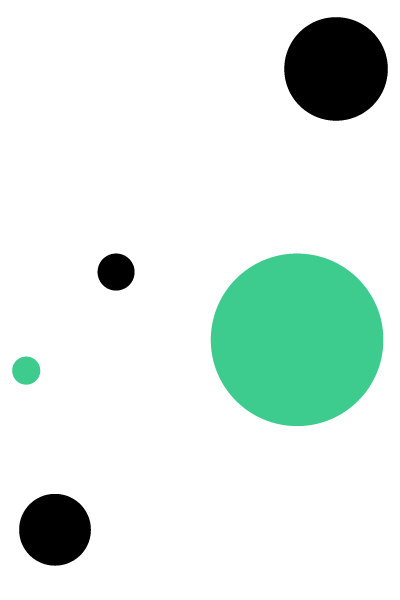
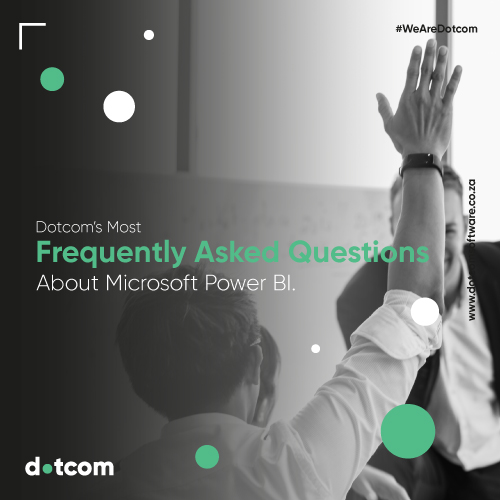
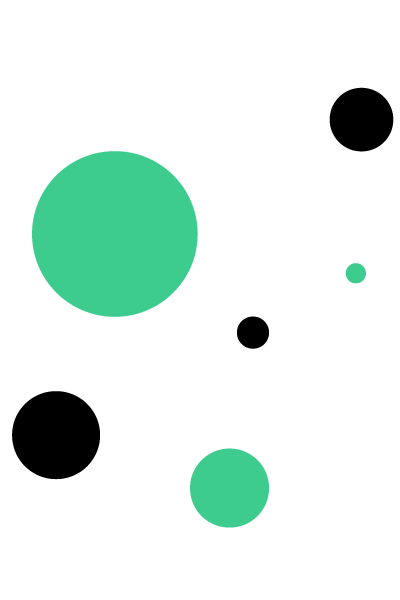
Frequently asked questions about Microsoft Power BI
1st Jun, 2022
At Dotcom, we often receive questions about Microsoft Power BI. Some of our clients are interested in the product but don’t know if it’s worth the investment for their business’s needs.
Below are the answers to these frequently asked questions.
1. What is Power BI?
Initially released in 2011, Power BI is an innovative Microsoft product that allows you to collate all your pertinent data in one central place, the Microsoft Power BI platform. It can then transform your data (even if it is unrelated) into reports and insights.
Microsoft Power BI is a complex system that is easy to use. It has various parts that all work seamlessly to analyse your data.
The Power BI components consist of the following:
- Power BI Desktop. As its name suggests, this is Microsoft Power BI’s desktop application. It will work on any Windows desktop and is easy to install.
- Power BI Service. Functioning as a SaaS (Software as a Service), the Power BI online service tool is powerful and effective.
- Power BI Mobile Applications. Power BI’s intuitive apps are available for use on Windows, Apple, or Android devices.
The above are the main parts of Microsoft Power BI. However, it is not limited to these features and also offers other innovative tools, such as the following:
- Power BI Report Server. This function allows you to publish your own, generated reports from Power BI. You can share them with other Power BI users in your organisation.
- Power BI Report Builder. This intuitive report building function enables you to create paginated reports.
You can use Microsoft Power BI regardless of the field you specialise in. It works well for generating complex financial reports, creating insightful sales data, and vital information about your company’s operational performance.
If you are sick and tired of manually generating tedious reports, only for them not to give you the information you need, you should definitely consider using Microsoft Power BI.
2. Is Power BI part of the Microsoft Power Platform?
Microsoft Power BI is part of the Microsoft Power Platform. For your information, Microsoft’s Power Platform includes three products, namely PowerApps, Power BI, and Power Automate.
What is the main purpose of the Microsoft Power BI Platform?
The main purpose of the Microsoft Power BI Platform is to seek insights into your company’s data. It can transform data sets, clean them up, and create visuals, graphs and charts.
3. What types of files can you import data from to maximise the business intelligence capabilities of Power BI?
There are various types of files that you can import data from to maximise the business intelligence capacity of Power BI:
- Comma Separated Value (.csv)
- Text or CSV
- Microsoft Excel (.xlsx or .xlsm)
- Power BI Desktop (.pbix)
- Folders
- XML
- SharePoint folders
- JSON
Where can your files be imported from?
Your files can be imported from your cloud server or hard drive.
4. Is it easy to connect your data in Power BI?
It’s almost too easy to connect your data in Power BI!
If you’d like to connect datasets, for instance, you would select “Get data” from the Home section in Power BI and then select the Power Platform on the left-hand side.
After that, you would select “Power BI” datasets.
5. Is there a Q&A capability in Power BI?
Yes, Power BI allows you to create featured questions. Here’s how you do it:
- Navigate to the top right-hand corner
- Select More and Settings
- Click on Datasets and Retail Analysis Sample
- Select Featured Q&A Questions and type in your question
6. How secure is the Power BI platform?
The Power BI platform is incredibly secure and all your data is encrypted by Microsoft, giving you peace of mind.
7. What are the most common uses for Power BI Desktop?
There are various uses for Power BI Desktop:
- Connecting to your data
- Changing and cleaning up your data to form graphics, charts, and more to visually represent your data in a meaningful way
- Creating reports based on your data
- Sharing reports with other Power BI users
8. How important is having a BI strategy?
BI stands for business intelligence, and any organisation needs to have a well-thought-out BI strategy. Here are some compelling reasons for a BI strategy:
- Helps you identify areas for business growth and improvement
- Allows you to remain competitive
- Enables you to make informed decisions about operations, sales, and other areas of your business
- Allows you to improve your software development
9. How does Microsoft Power BI impact the fundamentals of software development?
Microsoft Power BI is an excellent tool for software development because it is a self-service, business intelligence product.
It allows developers to use a wide range of tools for analysing and visualising huge quantities of data, and it is incredibly easy to use.
With its hybrid deployment support, it allows users to connect with various other resources, such as Salesforce, and other Microsoft products.
Microsoft Power BI also has APIs in which you can push data, embed dashboards, and generate reports with your personalised applications.
It is also highly customisable so whatever your business’s software requirements are, the chances are that you’ll be able to use Power BI for all your development analysis needs.
Dotcom offers innovative and intelligent data-driven solutions for all your business software needs that will assist you on your digital transformation journey.
If you are in the process of innovating your business to improve your current software requirements, Dotcom can assist you with your digital transformation through software solutions and consulting services.
Our team of highly-trained experts are well-versed in all aspects of digital transformation and would be delighted to learn more about your business.
We can assist you with the implementation of Microsoft Power BI in your organisation and give you the necessary information on how it can benefit you.
Feel free to contact us for more information about how we can take your business to the next level.

