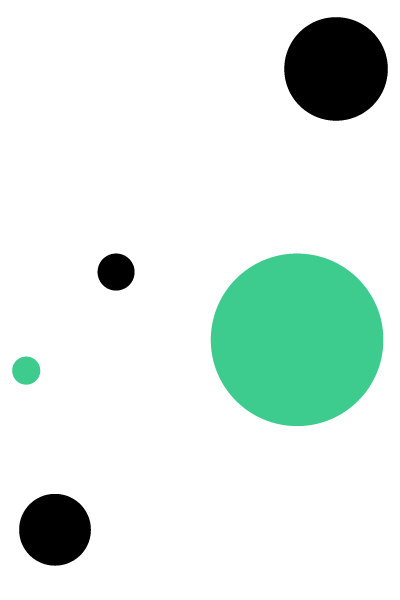
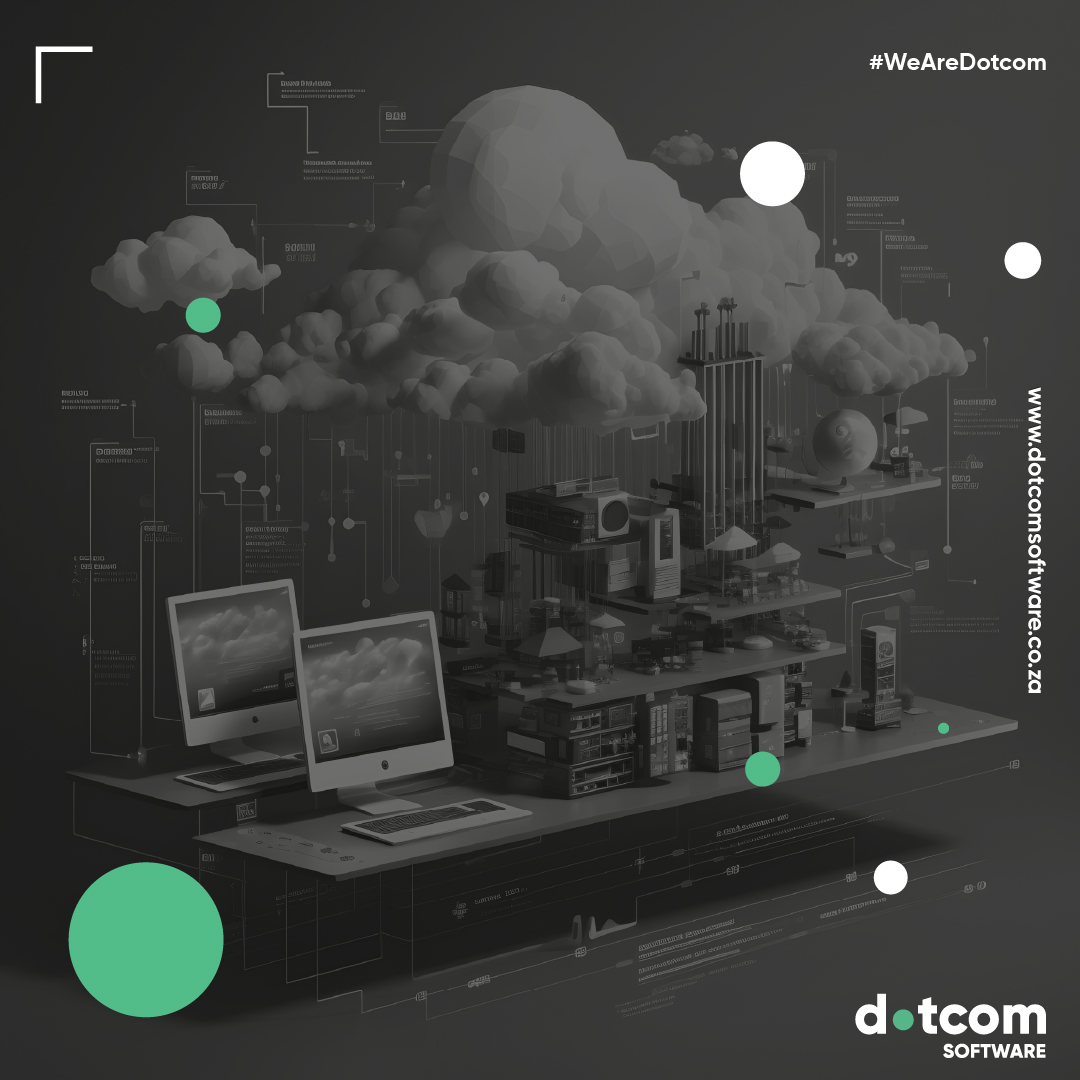
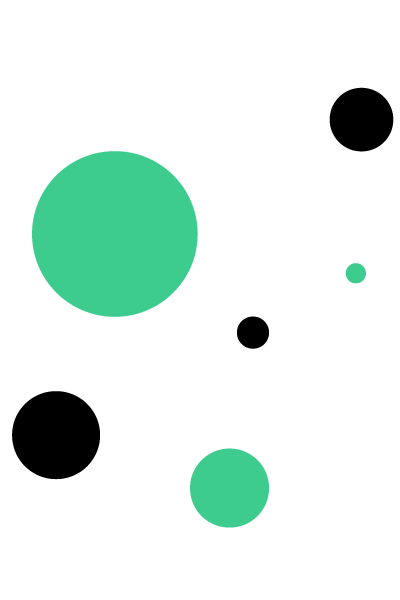
Securing Your IT Infrastructure with Azure: A Guide by Dotcom Software
6th Nov, 2023
In an ever-evolving digital landscape, the importance of robust IT infrastructure security cannot be overstated. Dotcom Software, a leader in providing cutting-edge IT solutions, recognises the significance of ensuring the integrity and security of client systems.
Microsoft Azure, a powerful cloud computing platform, offers a suite of services tailored to enhance security and protect valuable assets. In this article, we will explore how Dotcom Software can harness the capabilities of Azure to fortify IT infrastructure.
Leveraging Azure Active Directory for Centralised User Management and Access Control
One of the pillars of a secure IT infrastructure is robust user management and access control. Microsoft's Azure Active Directory (AAD) provides a foundation for these critical functions. AAD is a cloud-based identity and access management service that enables organisations to centralise user identities, manage permissions, and regulate access to resources. It also offers advanced security features, such as multi-factor authentication and risk-based conditional access.
Centralising User Management
Dotcom Software's first step in securing IT infrastructure with Azure involves creating an AAD tenant and migrating user accounts to AAD. This centralisation streamlines user identity management and lays a strong foundation for enhanced security.
Enhancing Access Control with Multi-Factor Authentication
Enabling multi-factor authentication (MFA) for all users is a crucial step for Dotcom Software. MFA adds an additional layer of security by requiring users to provide multiple forms of identification before gaining access.
Fine-Tuning Security with Conditional Access Policies
For a dynamic approach to access control, Dotcom Software can implement risk-based conditional access policies. These policies can restrict resource access based on factors such as user location, device, and the time of day, further enhancing security.
Managing Permissions with AAD
AAD also offers robust permission management capabilities. By using AAD to manage permissions for access to Azure resources, Dotcom Software can ensure that only authorised users have access, adding an additional layer of security.
Strengthening Security with Azure Security Center
Security is a top priority for Dotcom Software, and Azure Security Center plays a pivotal role in achieving this goal. Azure Security Center is a cloud-based security management service that provides a unified view of security threats and vulnerabilities across an Azure environment.
Enabling Security Center for Proactive Security
You should begin by enabling Azure Security Center for your Azure subscription. This proactive step ensures that all Azure resources are monitored and secured.
Comprehensive Scanning for Threats and Vulnerabilities
To further enhance security, Dotcom Software can configure Azure Security Center to scan Azure resources for security threats and vulnerabilities. This ongoing scanning is critical for identifying and addressing potential risks.
Immediate Alerts and Notifications
Timely information is critical in responding to security threats. By enabling security alerts and notifications, Dotcom Software can stay informed about potential threats and vulnerabilities, allowing for swift responses.
Mitigating Risks with Security Center's Recommendations
The Security Center not only identifies risks but also provides recommendations and tools for mitigation. Dotcom Software can use these resources to address security risks effectively, enhancing the overall security posture.
Fortifying Security with Azure Key Vault
One of the most critical aspects of IT security is the protection of cryptographic keys. These keys are fundamental to data protection and security, and Azure Key Vault provides a secure solution for managing them.
Centralised Key Storage
You should centralise all your cryptographic keys within Azure Key Vault. This not only protects the keys but also simplifies management.
Automated Key Rotation
Key rotation is a critical security practice. By enabling key rotation, you ensure that your keys are automatically changed at regular intervals, reducing the risk of unauthorised access.
Enhanced Security with Auditing
To track access and ensure security, you can enable auditing in Azure Key Vault. This feature provides a record of who accessed the keys, adding an extra layer of security.
Precise Access Control
Managing permissions for access to keys can be done through Azure Key Vault. This allows Dotcom Software to control who can access and use the keys, enhancing overall security.
Filtering and Monitoring Network Traffic with Azure Firewall
An essential part of securing IT infrastructure is safeguarding against network-based threats. Azure Firewall, a cloud-based firewall service, provides centralised protection for Azure resources.
Creating a Firewall Policy
You should start by creating a Firewall policy and configuring it to filter and monitor network traffic to Azure resources. This proactive step guards against unauthorised access and malicious traffic.
Logging for Accountability
To maintain accountability and track network traffic, enabling Firewall logging is vital. This feature provides a record of network activity, aiding in the identification of potential threats.
Identifying Suspicious Activity
The insights provided by Azure Firewall can help Dotcom Software identify and investigate suspicious network traffic. This is a critical step in staying ahead of potential threats.
Defense Against Denial-of-Service Attacks with Azure DDoS Protection
Denial-of-Service (DDoS) attacks are a significant threat to IT infrastructure. Azure DDoS Protection is a cloud-based service that can shield Azure resources from these large-scale attacks.
Activating DDoS Protection
You should enable Azure DDoS Protection for all Azure resources. This proactive measure ensures protection against potential DDoS attacks.
Customised DDoS Configuration
Configuring DDoS Protection to match the specific types of DDoS attacks you are most likely to face is crucial. This customisation ensures that the protection is finely tuned to the threats.
Monitoring DDoS Alerts Monitoring
DDoS Protection alerts and notifications are essential for staying informed about potential DDoS attacks. Swift responses are vital in mitigating the impact of such attacks.
Additional Security Best Practices for Azure
In addition to the specific security services discussed above, there are a number of additional security best practices that Dotcom Software follows when using Azure.
Stay Current with Security Patches
Keeping Azure resources up to date with the latest security patches is crucial for closing vulnerabilities and ensuring security.
Strong Authentication
Use strong passwords and multi-factor authentication for all user accounts. This simple step adds an additional layer of security.
Regularly Review and Update Security Policies
Maintaining current security policies and configurations is vital for adapting to evolving threats.
Implement Network Segmentation
Network segmentation helps restrict access to sensitive resources, adding an extra layer of protection.
Monitor and Audit
Regularly monitor and audit the Azure environment for security vulnerabilities and suspicious activities to stay ahead of potential threats.
Employee Education
Educating staff and users about security best practices and the importance of cybersecurity is essential for maintaining a security-conscious culture.
Data Backup and Disaster Recovery
Regular data backups and a disaster recovery plan are critical for mitigating data loss and downtime in the event of a security breach or system failure.
Threat Modelling
Engage in threat modelling to identify potential security risks and plan for their mitigation.
Stay Informed
Stay informed about the latest cybersecurity threats and trends in the Azure ecosystem to adapt security measures accordingly.
Conclusion: Securing Your IT Infrastructure with Azure
Securing your IT infrastructure is a mission-critical aspect of managing your business operations. For Dotcom Software, Microsoft Azure stands as a formidable ally in achieving this goal. By harnessing the power of Azure Active Directory, Azure Security Center, Azure Key Vault, Azure Firewall, and Azure DDoS Protection, Dotcom Software can help you enhance the security of your Azure resources, safeguarding your business from a wide range of threats.
In addition to these specific services, following the recommended security best practices and staying informed about the latest security trends will further bolster your defences against emerging threats.
Security is an ongoing process, and it's essential to regularly review and update your security measures to adapt to the evolving threat landscape. By taking a proactive approach to security, Dotcom Software can confidently leverage the power of Azure for your IT infrastructure while keeping your data and resources safe from harm.
Ready to secure your IT infrastructure with Azure? Contact Dotcom Software's experts today and fortify your digital defences.

